- January 5, 2022
- Posted by: Editor
- Categories: Business, Software
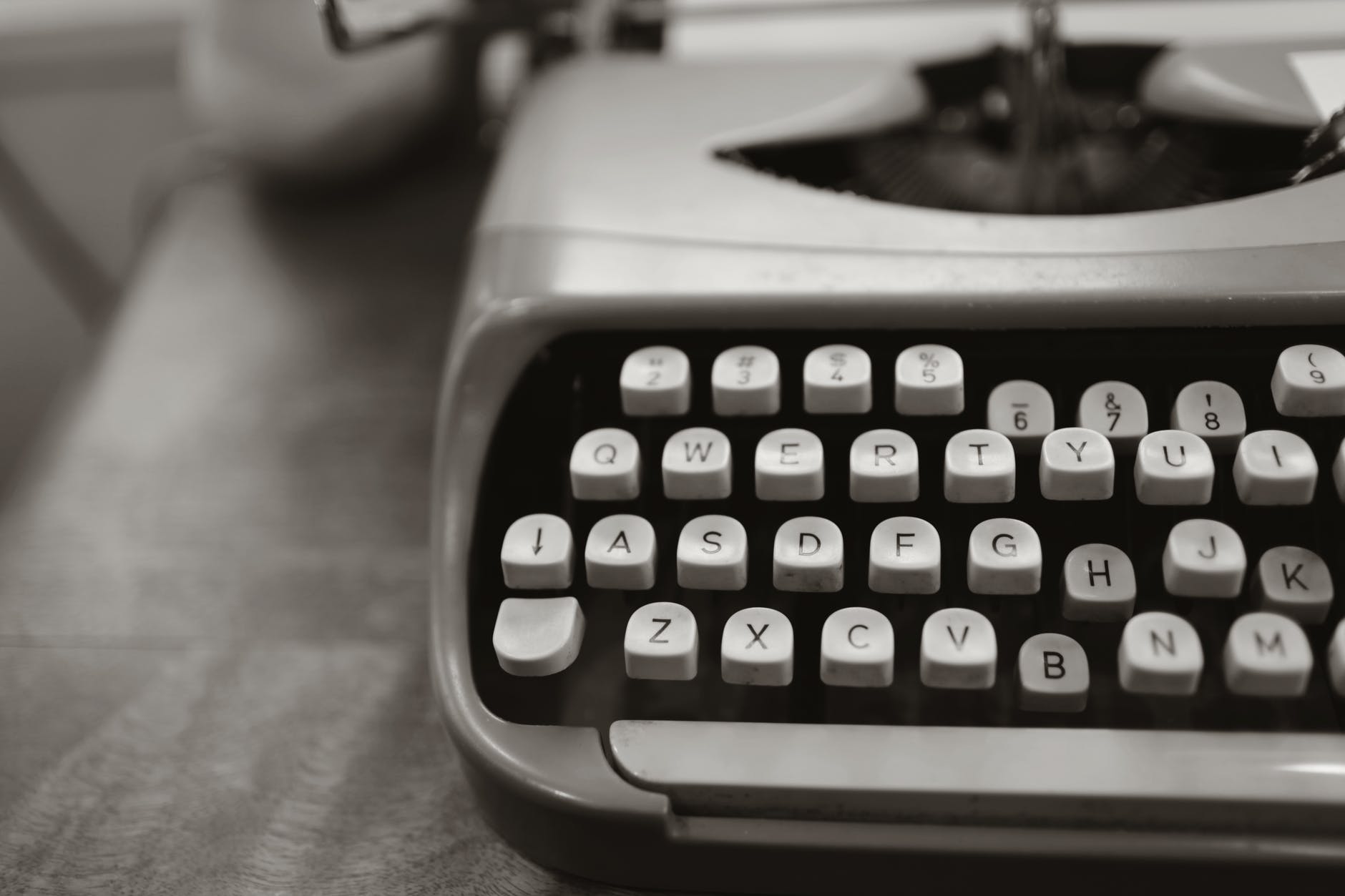
Is Nitro Pro any good?
If you’re looking for an alternative to Adobe Acrobat Pro but one doesn’t skim on features look no further. The benefit of not having to pay for a constant subscription to keep working is also a welcome surprise.
Nitro Pro is an easy to learn, yet comprehensive application packed with powerful features that make working with advanced PDF functionality a breeze. It uses a Microsoft ribbon type interface which is quite intuitive when exploring features.
The level of their editing functionality left me pleasantly surprised. The ability to make quick changes to documents as well as creating fillable forms on the fly was great. Adding security features like watermarks and encryption was similarly straightforward.
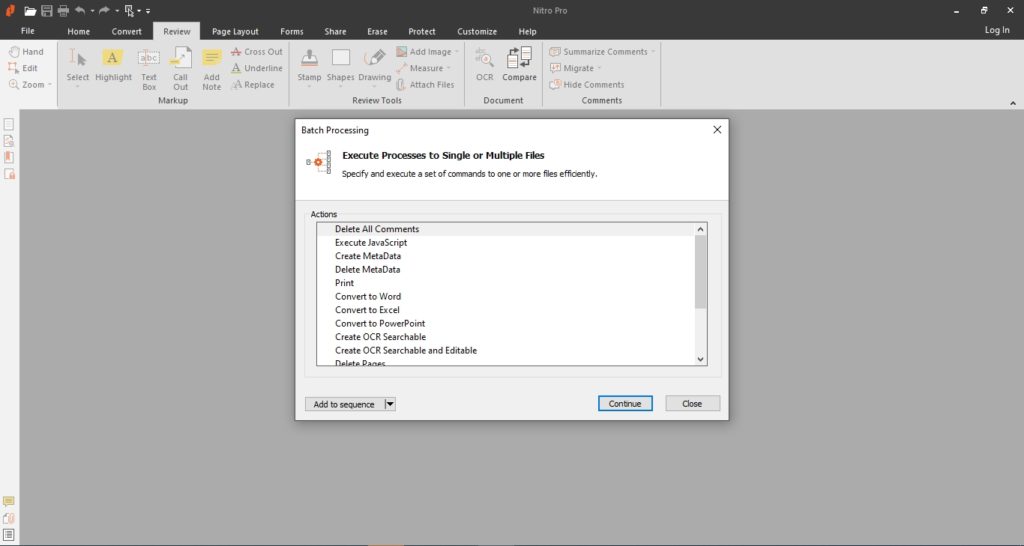
Pros
Batch Processing
Allows performing actions on multiple documents at the same time that allow you to do things such as add passwords, delete or rotate pages, do file conversion and make documents searchable using OCR (optical character recognition).
Speed
Nitro Pro is fast. It packs a lot into the application but wasn’t cumbersome to open or edit documents
Interactive (Fillable) PDFs
Adding form fields, text boxes, radio buttons, drop-down lists to convert your scanned document into an interactive fillable form is simple and straightforward. Auto-calculation of form fields was also seamlessly added.
Signatures
Quickly and easily sign documents using digital signatures or send documents to be signed using Nitro Sign.
Cons
Doesn’t have as much cross-platform support as Adobe. Could not find any mobile apps for Android or iOS.
Verdict
A decent price and feature-set make this a welcome alternative. Nitro Pro is enterprise grade software with attractive and easy to use features to handle a flexible document workflow. Addons like Nitro Sign make collaboration and capturing signatures seamless.

