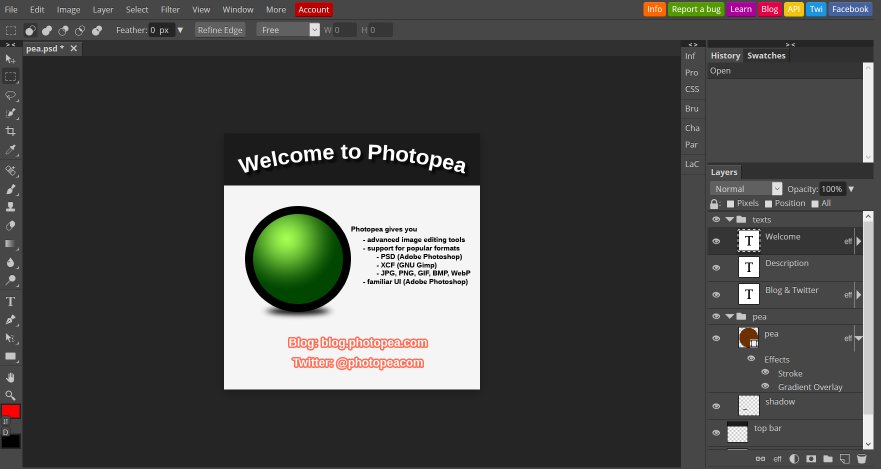- November 11, 2018
- Posted by: Orin Swanston
- Category: Graphic Design

Photoshop is perhaps the most well known graphic editing software in the world and an industry standard. Yet it’s high price point, makes it a steep investment for many people who are just starting out. While Adobe offers a lower cost subscription package for users in the US & certain other countries, many others don’t have access to subscribe. Instead users are expected to front the complete cost upfront which runs hundreds of dollars per year and can feel like a big hurdle.
To get around this, many people often using pirated copies which can carry significant risk such as introducing malware, backdoors and other security issues into your personal devices and networks. Upgrading the software to keep up with new features and incompatibilities with newer versions can also be a hassle.
There are several free or low cost options however for those who don’t have access to Photoshop but still need to do graphic editing or open Photoshop format (PSD) files. Here are four powerful alternatives.
Krita
Krita is designed primarily for painting and comes with advanced features such as color management support, an advanced brush engine, non-destructive layers and masks and customization profiles. If you are familiar with the Adobe user experience you will have an easy time getting up to speed with Krita. Krita even comes with support for animation workspaces allowing you to work in keyframes.
Paint.NET
Paint.NET is an easy to use photo editor with support for plugins that extend its functionality. It comes with. While Paint.NET is not cross-platform, there is similar application called Pinta, inspired by Paint.NET, with support for Linux and MacOS along with Windows.
GIMP (GNU Image Manipulation Program)
GIMP, despite it’s strange acronym, is one of the most powerful Photoshop alternatives available. Historically deemed hard to use without support for non-destructive editing, it has evolved over the years vastly improving usability and user experience over time.
GIMP comes with a staggering amount of features including layers, layer masks and channels and supports saving and opening many files formats. It is also highly extensible via scripts and plugins such as support for animation.
Photopea
Photoea is a sophisticated Photoshop clone that supports PSD, Sketch and even Gimp XCF formats. The user interface is remarkably similar to Photoshop, with support for adjustment layers, and a full complement of tools that will be easily recognized by former users of Photoshop. Despite such an advanced editing solutions, the software is maintained by a single developer who is remarkably responsive to feature requests and questions.